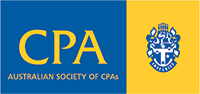Protecting your Information Online
Personal information can be used to obtain access through identity theft. Your personal information is an important part of your identity. You need to keep it safe. Here are a few tips to ensure your information doesn’t end up in the wrong hands online.
Create Strong Passwords
When creating a password, think beyond words or numbers that a cybercriminal could easily figure out, like your birthday. Choose combinations of lower and upper-case letters, numbers, and symbols and change them periodically. It’s also better to create a unique password instead of using the same password across multiple sites—a password manager tool can help you keep track.
Keep your Email secure!
Your email is the master of all access points for much of our online activity. When we forget a password, it’s often an easy fix to reset with an email that comes through to our inbox. Trouble is – if your email is compromised there’s any number of logins that are also put in doubt because most of your logins can be reset. If there’s a god-level priority for secure passwords – then your email should be one of them. Ensure it is unique to anything other login and regularly updated.
Keep your Sensitive Information Secure
Tax File Numbers (TFN), bank account details, birth dates, myGov details are all important bits of information that can be used against you in identity theft. Everything from stealing your tax return, or committing fraud in your name can happen so be mindful of who and where you provide your personal details to. If you suspect your personal information or TFN has been compromised let the ATO know as soon as possible so they can provide extra protection on your account.
Don’t overshare on Social Media
Check your privacy settings so you are aware of who’s seeing your posts, and be cautious when posting your location, hometown, birthday, or other personal details. There’s nothing quite like sharing your holiday pics to come home and find that your house has been broken into because it was published for the world to see that you were away from home.
Use free Wi-fi with caution
Most free public Wi-Fi networks have very few security measures in place, which means others using the same network could easily access your activity. You should wait until you’re at home or on a secure, password-protected network before whipping out that credit card or entering in any forms with personal information.
Watch for Links and Attachments
Cybercriminals are sneaky, and will often compose their phishing scams to look like legitimate communications from a bank, utility company, or other corporate entity. This sort of phishing can be sent by email and by SMS. Certain things like spelling errors, a different email address or even logos and graphics that don’t look quite right can be clues that the email is spam. If in doubt, never click on a link or attachment, instead call or contact the organisation using the published phone number, or website login.
Check if a Website is Secure
Before entering a website it’s worth checking the top of your browser to make sure the relevant website has a lock symbol to the left of the web address. A locked padlock shows that the site is secure with a SSL certificate.